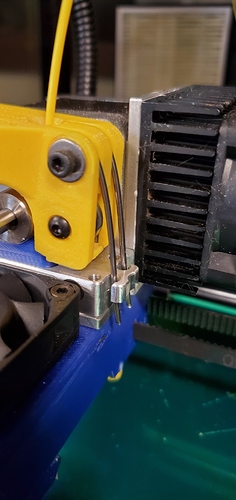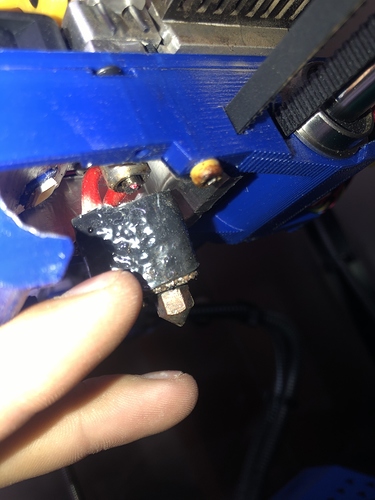Let me know which parts you need?
Best to bring over all the parts attached to the yellow lever, including the screws and springs.
Ok. I will bring it by tomorrow morning.
The only thing anyone did wrong was not reporting that the machine wasn’t working. The lever definitely looked like it was purposefully pulled.
In this case the parts costs will be low, but even still the real expense is the amount of Eric and Joe’s time this incident has already consumed.
- Prompt reporting reduces the downtime and means there’s less feeling of frustration/rush. It also means members won’t drive across town only to find a machine is down
- Maintenance schedules mean fewer repair incidents
- Lists of spare parts close at hand and a stock of replacements lower the impact and make it less time consuming to remediate. My guess is that this is a $10 part; I’m hoping we come away from this with the set of cheap doohickeys and an assembly diagram for the next time there’s an issue.
We’re still working in reactive mode, where the bulk of our time is spent responding to problems that often wouldn’t have arisen if we had better processes in place.
After looking at the printer. The springs that keep tension were broken. I assume fatigue. The Polyprinter now is back online.
Reminds me of this thread from a couple months ago
I wonder if those prints were failing early because that was the first retraction step and the weakened tensioner couldn’t re-engage the harder ABS filament properly during fast extrusion/retraction/extrusion operations.
I was only referring to previous issues so that in the future people with similar jam problems might know additional warning signs to check those springs. TY for the fix.
Awesome recalling that info. Thanks for the reply
The poly printer is still down actually, it looks like where there hot end attaches to the rest of the Extruder assembly it broke. I’m not available to get into it until next week or so. If someone wants to look at it there are extra parts in the drawer next to it.
Dang that is definitely broken.
I can just put in a service call as well if no one wants to take it on
Yes, put in a service call
I haven’t seen a diagram of the hot-end nozzle / heatsink / heatbreak configuration(even in their manual, grrr) and can’t tell if that’s the heatsink shaft or heatbreak throat. Either way it’s probably a 15min fix to screw in the new part but you might need some acetone or hold a low temp soldering iron to the shaft to dislodge/unscrew the broken shaft and get gunk out of the heater cartridge clamping screw.
Does PolyPrinter have service ppl in Austin or are they coming down from Dallas?
The tech is coming from Dallas.
I contacted them just awaiting response
Eric
Any word on the polyprinter service call?
They sent a replacement head assembly, I just need to pick it up from the mail.
probably just a few days until its up and running.
Eric
I put some hardware that came in over the weekend on the Board’s desk in Coworking. Not sure if that’s it or not!
We finally got the replacement extruder assembly that was stuck in our mailbox for a month because of a USPS error.
I will be able to install it next week, but if someone wants to do it before then just give me a heads up here before you do it.
The instructions and new extruder are in the PolyPrinter.